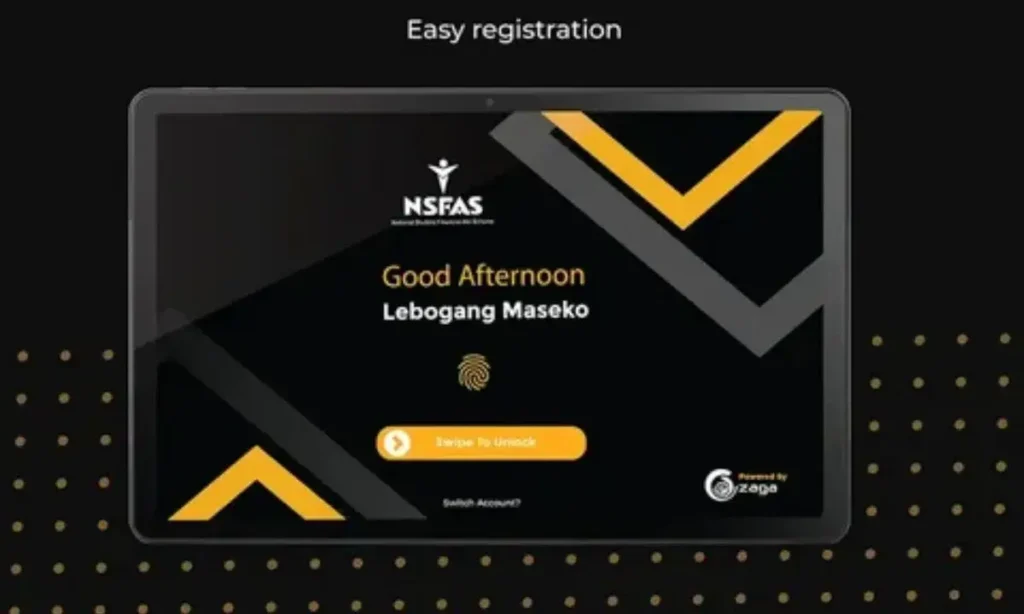The National Student Financial Aid Scheme (NSFAS) has transformed the way South African students access education by providing financial assistance for tuition, accommodation, and living expenses. Managing those funds, however, requires a reliable payment partner. That’s where eZaga NSFAS comes in.
If you’re a student funded by NSFAS, you’ll likely use eZaga to receive your monthly allowances, access funds, and manage your account. This guide breaks everything down: what eZaga NSFAS is, how to register, log in, verify your account, check payments, and get support when issues arise.
Table of Contents
What is eZaga NSFAS?
eZaga is one of the official service providers appointed by NSFAS to distribute student allowances securely. Instead of receiving money directly into a traditional bank account, students use eZaga’s platform—via app, website, or USSD—to access and manage funds.
Key services offered by eZaga NSFAS include:
- Monthly allowance payments for food, transport, books, and living costs.
- Digital account management via the eZaga App and web portal.
- USSD support for students without smartphones.
- Secure identity verification to prevent fraud.
- Customer support services for troubleshooting and account issues.
Unlike traditional banks, eZaga is built with students in mind. It simplifies financial transactions and makes it easier to access NSFAS allowances even in rural or underbanked areas.
Quick fact: eZaga is not the only NSFAS partner. Others include Tenet, Norraco, and Coinvest. However, each student is allocated one service provider, so if you’re registered under eZaga, that’s the platform you’ll use throughout your NSFAS funding period.
Step-by-Step Registration Process for eZaga NSFAS
Before you can access your funds, you must complete the eZaga NSFAS registration process. This ensures your profile is linked correctly to NSFAS.
Requirements Before Registration
To successfully sign up, make sure you have the following:
- A valid South African ID.
- Your NSFAS student number.
- A working cellphone number (registered under your name).
- An active email address for communication.
- NSFAS funding confirmation.
How to Register on eZaga NSFAS
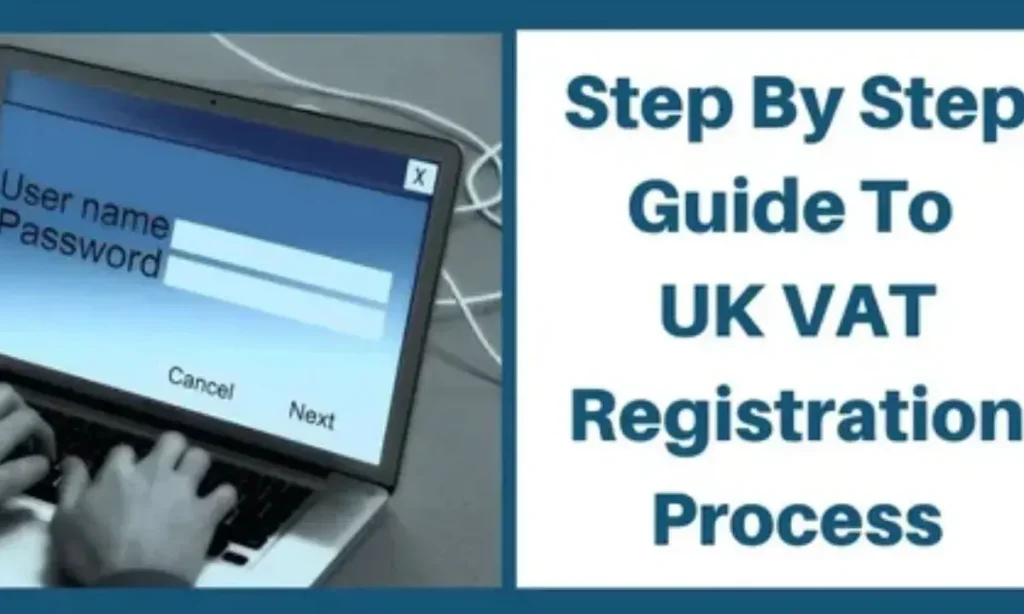
Follow these steps carefully:
- Go to the official eZaga NSFAS portal.
- Click “Register” or “Sign Up.”
- Enter your ID number, student number, email, and cellphone details.
- Create a strong password (at least 8 characters with numbers and symbols).
- Confirm details and submit.
- You’ll receive an OTP (One-Time Password) via SMS or email.
- Enter the OTP to complete registration.
Confirmation & Account Activation
Once verified, you’ll get a confirmation message. If delays occur, double-check your NSFAS records. Sometimes mismatched phone numbers or emails cause delays.
Verification Process
Verification protects your funds and ensures payments go to the right student.
How verification works:
- Identity Verification – Your ID number is matched against Home Affairs records.
- Contact Confirmation – Your phone number and email are validated through OTP.
- NSFAS Link – eZaga connects your account with the NSFAS database to confirm funding.
Timeframe:
- Verification usually takes 24–48 hours, but delays can happen during peak periods.
If verification fails:
- Recheck that your ID and student number match your NSFAS application.
- Update your cellphone or email details via eZaga support.
- Contact NSFAS if your records need correction.
How to Login to eZaga NSFAS
After registration and verification, logging in is simple.
Web Portal Login
- Go to https://nsfas.ezaga.co.za.
- Enter your ID number/username.
- Type in your password.
- Click Login to access your account.
App Login
eZaga provides a mobile app for easier access.
- Download:
- Google Play Store (Android).
- Apple App Store (iOS).
Steps:
- Install the eZaga App.
- Open the app and enter your login details.
- Approve any permissions (like SMS access for OTP).
- Access your balance, transaction history, and payment notifications.
USSD Login
For students without smartphones, eZaga provides a USSD code.
- Dial *134*7772# on your registered cellphone.
- Select the option you need: balance check, transaction history, or mini statements.
- This option works on any phone and doesn’t require internet.
Troubleshooting & Account Recovery
Sometimes login or account issues can occur. Here’s how to fix them quickly.
Password Recovery
If you forget your password:
- Go to the eZaga login page.
- Click “Forgot Password?”
- Enter your ID number and registered email/phone.
- Receive a reset link or SMS code.
- Create a new password and confirm.
Common Login Issues & Fixes
| Issue | Possible Cause | Solution |
|---|---|---|
| Incorrect credentials | Typo or wrong password | Double-check spelling, reset password if needed |
| Account locked | Too many failed attempts | Wait 30 minutes, then reset password |
| Forgotten username | Not saved login details | Use your ID number as username |
| Browser issues | Cache/cookie problems | Clear cache or use another browser |
| App errors | Outdated version | Update app in Play Store/App Store |
2024 NSFAS Payment Schedule via eZaga
NSFAS payments are released monthly to cover student allowances. While exact dates may vary by institution, here’s the general 2024 payment cycle:
| Month | Payment Date (Estimated) | Allowance Type |
|---|---|---|
| February | 5th – 10th | Transport & Living |
| March | 5th – 10th | Transport & Living |
| April | 5th – 10th | Transport & Living |
| May | 5th – 10th | Transport & Living |
| June | 5th – 10th | Transport & Living |
| July | 5th – 10th | Transport & Living |
| August | 5th – 10th | Transport & Living |
| September | 5th – 10th | Transport & Living |
| October | 5th – 10th | Transport & Living |
| November | 5th – 10th | Transport & Living |
Tip: Always check your eZaga app or USSD for confirmation. Payments may be delayed during system updates or public holidays.
eZaga Contact Details (Official Support)
If you face problems with registration, login, or payments, use these verified contact options:
- Phone Number: 086 999 0927
- WhatsApp Support: 078 968 7354
- Email: support@ezaga.co.za
- Website: https://www.ezaga.co.za
- Social Media:
- Twitter – @eZagaOfficial
- [Facebook – eZaga]
When contacting support, have your ID number, student number, and registered cellphone ready.
Frequently Asked Questions (FAQ)
What is eZaga?
eZaga is an NSFAS payment service provider that distributes student allowances securely through its app, web portal, and USSD.
How do I register for NSFAS through eZaga?
Visit the eZaga NSFAS portal, enter your ID and student details, create login credentials, and confirm via OTP.
What should I do if I can’t log into my eZaga account?
Reset your password, clear your browser cache, or update the app. If issues persist, contact eZaga support.
When will I receive my NSFAS payment?
Payments are usually made between the 5th and 10th of each month in 2024. Always confirm via the eZaga app or USSD.
How do I contact eZaga support?
Call 086 999 0927, WhatsApp 078 968 7354, or email support@ezaga.co.za.
Conclusion
The eZaga NSFAS platform makes it easier for students to access their financial aid securely and efficiently. By registering correctly, verifying your account, and knowing how to log in through the app or USSD, you’ll avoid common issues and delays.
Keep your login details safe, check your account regularly, and contact support immediately if payments don’t reflect. With this complete guide, you can confidently manage your NSFAS allowances through eZaga in 2024 and beyond.